
A struggle many new churches and/or those new to church administration may struggle with, is finding free and appropriate media content to use.
Where to find free stock images
There are a few different places to find stock images, here are my favorites: (semi-exhaustive list at the end of the post)
There are many places to find “free” stock images. The problem is there always seems to be a catch of some kind. Whether it is a need for a credit card, obscure usage rules, or something more “exciting” hidden in the fine print. Here are some things to consider.
Each of these websites have different offerings. They also each have subtle nuances to how the images may be used. We will cover that later on in this post.
1. Google.com
Many just starting out in graphic design or in any facet of media creation will naturally just Google search for images. This is a TERRIBLE mistake. The last thing a small church or ministry needs is to have legal trouble thanks to copyright infringement. When searching for images on Google that you CAN freely use, make sure to verify the “usage”. On Google, you can select different filter options from the tools section. The option you are looking for is the “usage” option. Once you find this you can search through two of the options, “labeled for reuse without editing” or “labeled for resume with editing”. (It should go without saying that if editing is required you should probably edit it.) Otherwise, you can use these images free and clear in any fashion you would like.
2. Unsplash.com
This is probably my favorite of the list. ALL of the photos on the website are free to use and do not “require” any reference or citation for the provider. Simply download and you can immediately use the photos in any way you’d like.
The main downside to this site is the lack of content. If you are looking for a specific image or topic, unsplash.com can leave you wanting.
3. Pexels.com
Similar to Unsplash, pexels.com offers free to use photos across the entire site. These two sites also share the same mentality when it comes to crediting creators… essentially “Please do try, but if not it’s ok”. Pexels.com is different in that there is also a small but growing selection of free to download video options. All the same usage considerations apply to their videos as to the photos.
4. Stock.adobe.com
This is an interesting one. If you need High Quality as well as Free, here is your limited option. Adobe gives 10 free images to anyone who signs up for Adobe’s stock images service. After you grab your free images, you can cancel your membership and not have to pay the monthly fee.
*Adobe offers 10 images per email address…. 🙂
Creative Market has many free items that are pretty cool. Every week they offer a selection of ‘free to download’ design assets. Sometimes these are photo sets, but usually, icons and fonts rule the day! Every single week I log in and download everything they are offering for free. You can immediately delete the download after, and it will stay in your easily searchable “purchases” tab, in your profile.
Again, these are the go-to sites for me whenever I need free images for a project. There are a plethora of paid options and various smaller sources for free content, but this should get you started.
Can you legally use free stock images?
Read the terms of service!!!
Depending on the website, you either can or cannot: edit, use, monetize, or resell. Be sure to not run afoul of these rules. Best case scenario if you violate the terms of service accidentally is that nothing happens. The worst-case involves many lawyers and huge legal fees, as well as astronomical fines/penalties.
Most copyright claims end with a cease and desist letter. Basically the owner telling you that you are in violation, and to stop or else. If you get one of these my suggestion is to just remove it and not try to fight.
How to download these free images:
On all these sites there are slightly different variations on how to download content. The best advice is to download the largest file you can. You can easily downsize media through a variety of sources to fit your needs, however, properly upsizing is a much tougher task.
Can you edit these images?
Yes, you can alter, edit, adjust, or monkey-with these images to your heart’s content.
*Disclaimer: Be sure to review the current terms of service before publishing to keep yourself out of any legal trouble.
Be sure to check out our post on how to edit photos for free
Tips for the best way to use free stock images at church:
- On your website, try and use actual photos of your local church body or ministry group. This will allow the church or ministry to feel a sense of encouragement and excitement, as well as a sense of stewardship for their individual roles.
- If you have Photoshop or Gimp (free photoshop), you can try cutting out people and parts of photos and overlaying them on media. A great way to use this is to have a person cut out on a sermon slide or flyer, instead of a large distracting photo background.
- Stock photos are also a great way to protect the kids of your church. Many churches don’t think enough about the protection of the young ones in this digital age. Stock photography is a great way to not expose any children to those on the internet. My favorite part… I no longer have to chase down parents to get consent forms signed!!!
- A final use case is for video. Many times we revert to a photo-based slideshow with music in the place of proper video. This is just another way to bolster the “real” shots being used with some extra on-topic filler.
Things to avoid when using stock images:
- Try to avoid the cliche “stock image” of two men shaking hands as the centerpiece of your “men’s group” content. If you are going to hit the mark that way, try to edit the photos to be more discreet, drop the opacity and add some catchy text across the screen.
- Be careful with stock photos of people or places on your website. While they may be epic photos, filled with drama; you don’t want people showing up on Sunday morning and asking why the gothic cathedral from the website is really in a strip mall.
- Be sure that the images you employ are working for you and not the other way around. It is very easy to start changing the design or layout of critical content to suit one specific photo, instead of just finding a different photo.
Paid programs and subscriptions that offer more options:
There are a LOT of paid websites for photos and videos nowadays. Some are better than others, so as with many things in life, (YMMV) your mileage may vary.
That being said, here are some good places to start (in no particular order):
- Istock.com
- Stock.adobe.com
- Storyblocks.com
- Videoblocks.com
- Shutterstock.com
- Creativemarket.com
Long list of additional free photo websites:
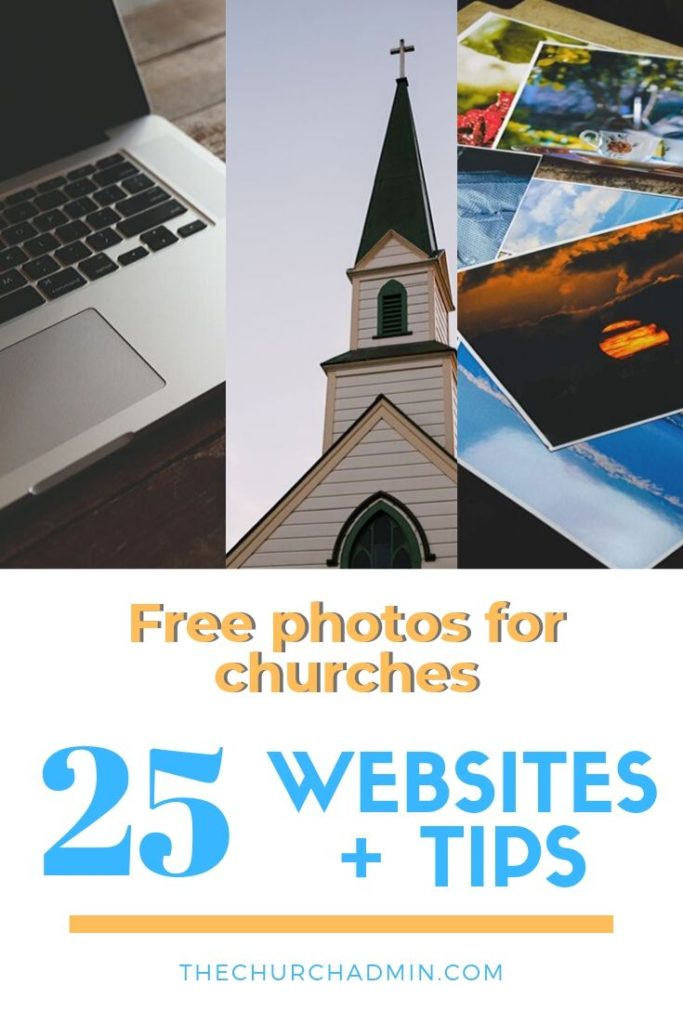
- Google.com
- Unsplash.com
- Pexels.com
- Stock.adobe.com
- Creativemarket.com
- http://www.saltful.com/
- https://pixabay.com/
- https://freerangestock.com/
- https://www.sitebuilderreport.com/stock-up
- http://thestocks.im/
- https://picspree.com/en
- https://www.freeimages.com/
- https://images.superfamous.com/
- https://gratisography.com/
- http://photopin.com/
- https://stocksnap.io/
- https://beta.freelyphotos.com/
- https://visualhunt.com/
- https://www.chamberofcommerce.org/findaphoto/
- https://picjumbo.com/
- https://morguefile.com/photos
- https://negativespace.co/
- https://isorepublic.com/
- https://jaymantri.com/
- https://foter.com/
- https://nos.twnsnd.co/
- https://www.lifeofpix.com/
- https://www.splitshire.com/





